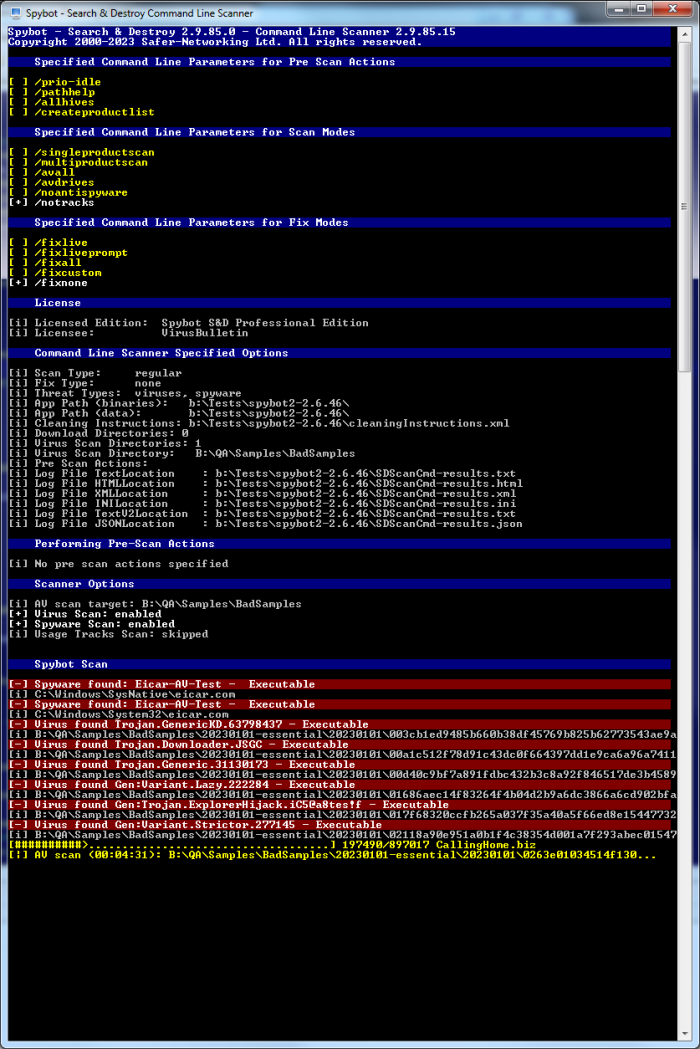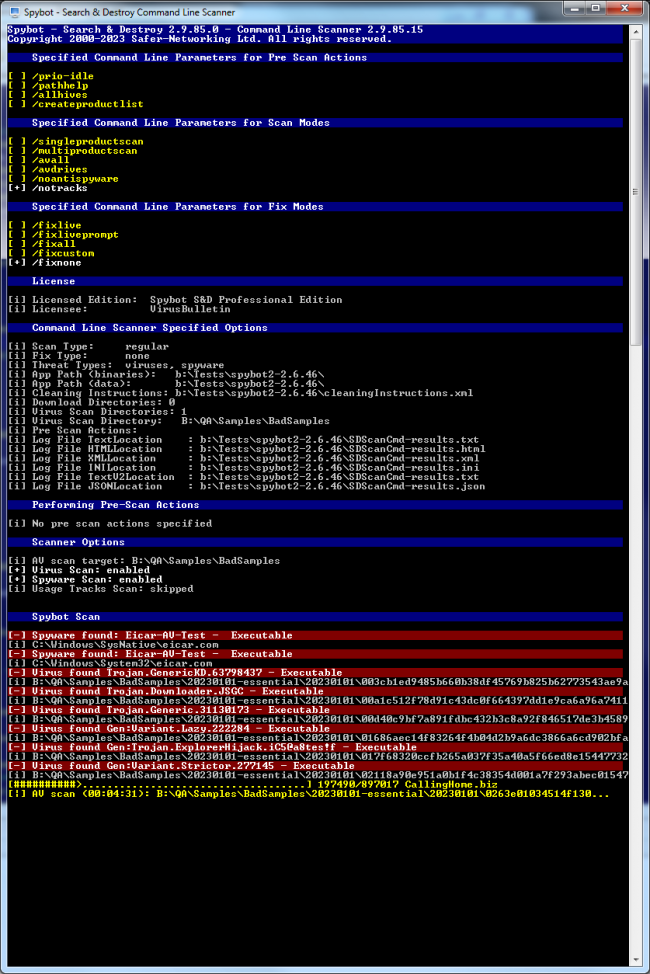Welcome to the new format of our news. In “Wrapping Up The Week”, we’ll give you a weekly insight into what we’re doing. Here’s our first part:
In order to be a member of the Microsoft Virus Initiative, we have to prove that our software is able to detect a very high percentage of the latest malware files. Working on these tests mean to scan thousands of malware files. For our current test run, we’ve been using the command-line scanner built into the latest installer to see how it works for this purpose. And we found so many things that could be improved that we decided to update it.
Here’s a short list of the most useful and visible changes:
- Live removal during the scan, automated or prompted
- Structured colour output showing settings and parameters
- Updated list of command line parameters
- New SDScanCmd.ini file with documentation
- Now checks if log file paths can be written to before scanning
- AV scan paths can also be set in SDScanCmd.ini
- Fileset list in SDScanCmd.ini updated automatically
Are you missing other features? Let us know, e.g. on our forums.