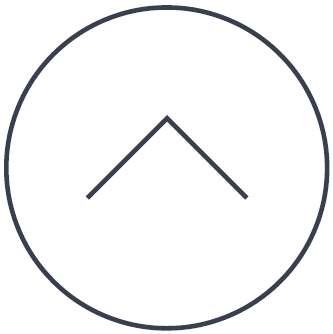To perform a System Scan, please do the following:
- Open Spybot by right-clicking on the Spybot Start Center icon, and choosing the option to “Run as Administrator”.
- Click on System Scan. This will open a new System Scan window and the scan will begin automatically.
- If you have not downloaded and installed any signature updates, the System Scan will not begin automatically and you will be required to install the latest definition updates.
- Once the updates have been installed, you can Start the System Scan.

Please see here if the System Scan button is greyed out or the System Scan button just shows three dots (…).
Legacy Information
This page shows content from our old website. It might move in the near future. To get the most up to date information, please use the navigation menu at the top.