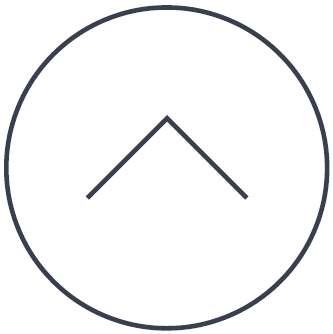The old shredder thing – revamped!
The Shredder initially was part of Spybot 1, and a simple and quick way to get rid of files without too much effort. It renamed files before removal, and overwrote them a specified number of times, to make recovery as difficult to impossible as possible. We did remove the shredder in Spybot 2, but had to bring it back due to high customer demand, and we added some templates – you could just click a menu item to wipe for example all your browser tracks.
In the year 2025, many storages are actually SSDs, which work differently. Since they’ve got a limited number of writes, they bring something called wear leveling that makes sure that each cell on the disk is used evenly. No chance for really overwriting anything.
So we decided to focus on the templates instead – the new Secure Shredder, to be part of Spybot 3, but also available stand-alone, allows you to still shred files, but mostly features a range of usage tracks from various apps that can be shredder in an instant. Keeping your computer clean.
It’s still called by it’s old working title, Spybot Secure Shredder, but will be renamed with the next release.