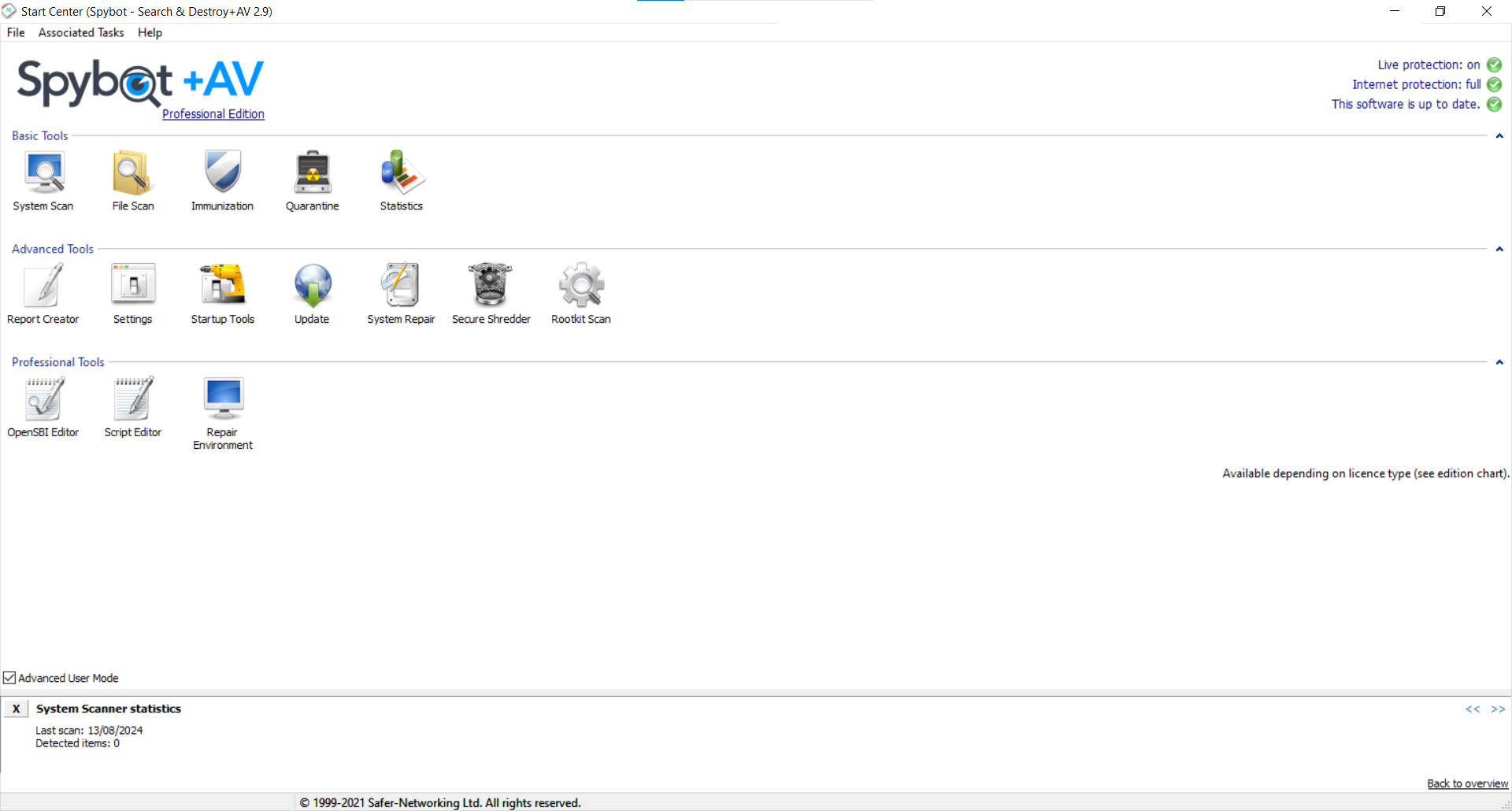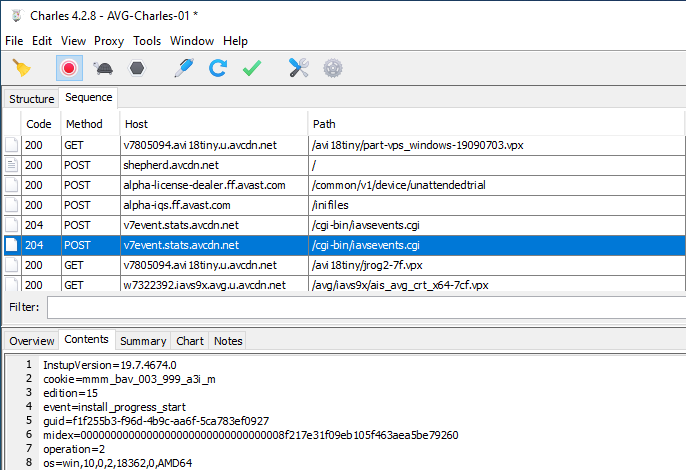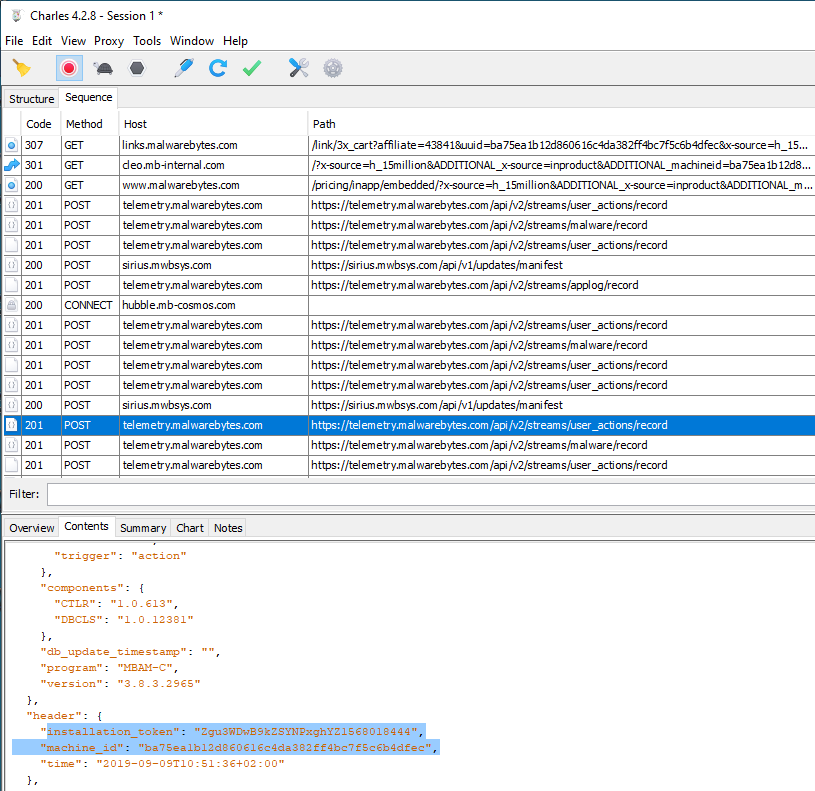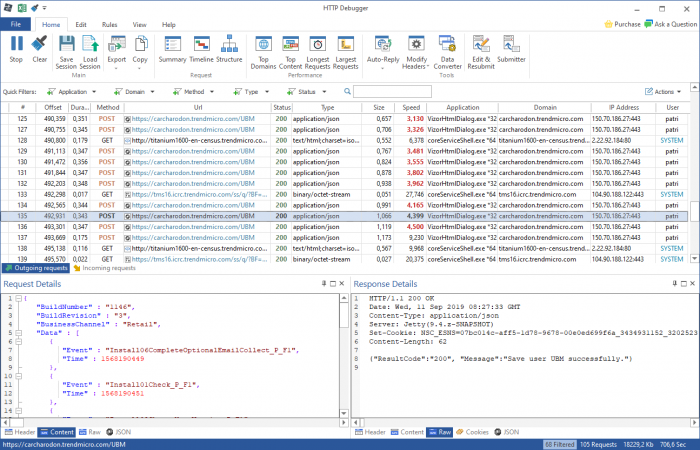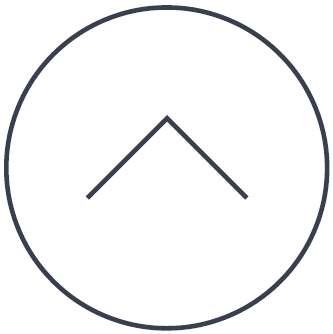Telemetry Explained
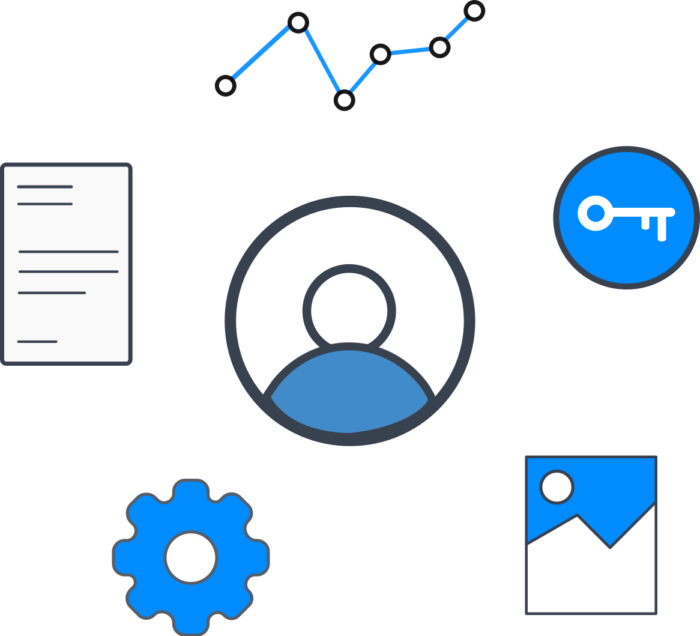
Telemetry collects detailed user data often without clear consent, posing significant privacy risks.
This data can be used for profiling, shared with third parties, and, if breached, can expose sensitive information.
Companies often lack transparency about what telemetry they collect and how it’s used, making it difficult for users to manage their privacy.
Windows itself is well known for a wide range of telemetry, but your favorite browser and your preferred antivirus probably use this as well, as do a growing range of other products. Categories of products supported by Spybot Anti-Beacon are Windows, Antivirus, Games, Office, OEM & Drivers and generic Third Party Analytics.
A list of specific products can be found further down this page.
Why Use Anti-Beacon?
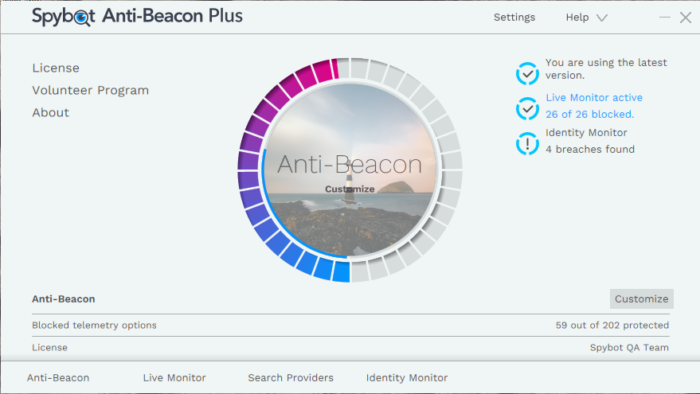
Anti-Beacon is the #1 Privacy Protection tool which offers the highest level of protection in the easiest way possible.
Simply start the program, click the Center Wheel to Protect, and voila! No More Telemetry!
It’s as easy as S-Pi-bot, get it? 😉
Anti-Beacon was designed to give users more control over what they would like to block or permit on their system.
Choosing from a range of presets allows the user to increase their protection with only a few extra clicks. All you have to do is select the desired preset, click “Apply” and you’re done.
And if that’s not enough, Anti-Beacon offers complete customization, allowing you to enable or disable any Immunizer you like, giving total freedom and peace of mind!
From the creators of Spybot – Search & Destroy, with over 20 years experience in keeping you safe, Anti-Beacon is the tool you can trust and the only choice for Privacy Protection!
Immunizers Explained
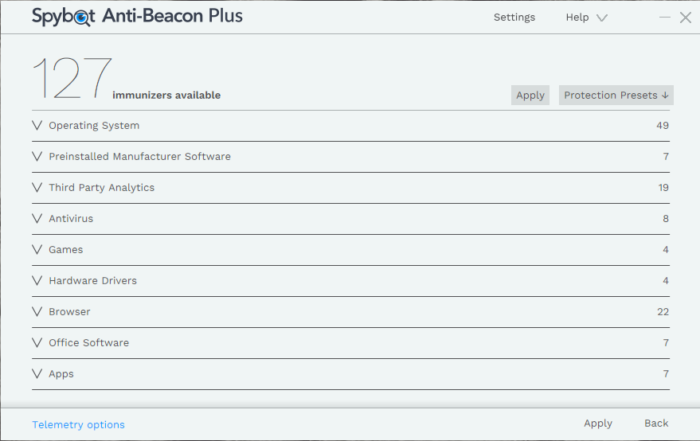
To keep your system safe and your privacy protected, Anti-Beacon provides a wide range of Immunization options.
These Immunizers are a collection of configuration changes related to a specific Product or Service, i.e. Microsoft Cortana.
Each Immunizer, when enabled, will block the Telemetry for that specific product. To Permit the Telemetry, simply disable the Immunizer. This can be done by moving the slider to either the “Block” or “Permit” setting.
The number of items related to each Immunizer are listed beside each Immunizer.
You can view more detailed information about each Immunizer and what it specifically blocks by clicking on the desired Immunizer.
Transparency is of great importance to us, which is why we like to provide as much information as possible on what Anti-Beacon does and how it is changing your system.
Live Monitor

Introduced in Anti-Beacon 4.1, The Live Monitor feature gives you an insight into what is going on in your System, when you are unprotected.
The Live Monitor tracks every attempted telemetry connection made by Microsoft and other companies, to give you an idea of how much data they are trying to take.
Here at Safer-Networking, we are very conscious of the environment and contributing towards a sustainable future, for human and machine. For this reason, we have included a Carbon Emissions tracker to give you an indication of how much carbon is being used through each attempted connection and how much you can save by blocking them.
Do you part for the future, by stopping these unnecessary transmissions!
Refresh Immunization

Good things never last, so they say, and unfortunately that can be the same for your Privacy Protection.
Windows and other companies are constantly trying to revert the changes made by Anti-Beacon and similar software. Every time you restart your PC, Updates Windows or updates apps, or bring your laptop for a walk, some or all of the good work done by Anti-Beacon can be undone, without you knowing, leaving you unprotected when you thought the door was locked.
Well Anti-Beacon has got you covered 😉 By enabling the “Refresh Immunization at each logon” setting, this ensures that whenever you restart your PC, due to Windows Updates or otherwise, your Privacy Protection and Immunization will be refreshed so you won’t have to worry about being unprotected.
Available in the following languages
Immunizers
| You might think that antivirus software is more sensible about the topic, but actually there’s a lot of tracking taking place. |
Avast TelemetryAVG Antivirus is an antivirus application that uses tracking of user interactions. It uses Avast services for this tracking as well as its own. AVG Antivirus has an installer that points at an End User License Agreement. Before the user is able to read this, it has already started tracking the user. The End User License Agreement does not even allow copy and paste to save selected information for a later point, but is available online as well. Usage behaviour tracking is described as “information about your […] use of Solutions”.
Is it spyware?We use the ASCs definition of Tracking Software and Spyware:
Since the term adequate is not well defined in the ASCs context, we use both the European GDPR and compare Information, Consent and Control to what is standard for Windows itself.
|
AVG TelemetryAVG Antivirus is an antivirus application that uses tracking of user interactions.
AVG Antivirus has an installer that points at an End User License Agreement. Before the user is able to read this, it has already started tracking the user. The End User License Agreement does not even allow copy and paste to save selected information for a later point, but is available online as well. Usage behaviour tracking is described as “information about your […] use of Solutions”.
Is it spyware?We use the ASCs definition of Tracking Software and Spyware:
Since the term adequate is not well defined in the ASCs context, we use both the European GDPR and compare Information, Consent and Control to what is standard for Windows itself.
|
COMODO Internet Security TelemetryCOMODO Internet Security installs a scheduled task for telemetry. Users are not aware of this kind of tracking (Source). |
Lavasoft Flow TelemetryAdAware Free is a antivirus/antimalware application that uses tracking of user interactions. Transparency of this tracking is lacking. The installer submits every page change of its user interface to a Lavasoft server, including installation and machine identification numbers and further system information. Their privacy policy does not mention this transmission of data. Referencing other AdAware software, the Privacy Policy admits to collect data during installation, but tries to describe the IP address as not tracing back to a user. Contrary to that, in the European Union, IP addresses are recognized as Personally Identifiable Information. Is it spyware?We use the ASCs definition of Tracking Software and Spyware:
Since the term adequate is not well defined in the ASCs context, we use both the European GDPR and compare Information, Consent and Control to what is standard for Windows itself.
|
Malwarebytes TelemetryMalwarebytes is a antivirus/antimalware application that uses tracking of user interactions.
Transparency of this tracking is mediocre. There is no explicit information during installation, but the user is able to opt-out in Malwarebytes’ Settings. The help describes the collected data insufficiently:
Contrary to this general information, many clicks within the software are transmitted, including installation and machine identification numbers. Their Privacy Policy is at least pointing out behaviour tracking, though the full list is missing:
This immunizer was for Malwarebytes for Windows. Malwarebytes for MacOS shares this information with third party Crashlytics. Is it spyware?We use the ASCs definition of Tracking Software and Spyware:
Since the term adequate is not well defined in the ASCs context, we use both the European GDPR and compare Information, Consent and Control to what is standard for Windows itself.
|
McAfee TelemetryMcAfee Total Protection is an antivirus application that uses tracking of user interactions. The McAfee installer references a privacy policy while user behaviour tracking has already started to submit installer usage. It at least points at user behaviour tracking:
While the McAfee user interface boasts with headlines like My Privacy, there is no setting related to telemetry at all. Is it spyware?We use the ASCs definition of Tracking Software and Spyware:
Since the term adequate is not well defined in the ASCs context, we use both the European GDPR and compare Information, Consent and Control to what is standard for Windows itself.
|
McAfee TelemetryMcAfee Total Protection is an antivirus application that uses tracking of user interactions. The McAfee installer references a privacy policy while user behaviour tracking has already started to submit installer usage. It at least points at user behaviour tracking:
While the McAfee user interface boasts with headlines like My Privacy, there is no setting related to telemetry at all. Is it spyware?We use the ASCs definition of Tracking Software and Spyware:
Since the term adequate is not well defined in the ASCs context, we use both the European GDPR and compare Information, Consent and Control to what is standard for Windows itself.
|
Trend Micro TelemetryTrend Micro Maximum Security is an antivirus application that uses tracking of user interactions. Trend Micro is open about the data it collects. Its installer has a page dedicated to data handling, which refers to the target=”_blank”>Trend Micro Maximum Security Data Collection Notice. This notice is very detailed. It reveals that Google Analytics is used by the product and cannot be disabled:
It also reveals that user behaviour tracking (“User interaction with product UI”) can be disabled by disabling “Share computer performance information with Trend Micro”.
Since Trend Micro is open about user behaviour tracking and allows to disable it, it does not fall into the Spyware category. Due to it still including tracking, this immunizer was added. Is it spyware?We use the ASCs definition of Tracking Software and Spyware:
Since the term adequate is not well defined in the ASCs context, we use both the European GDPR and compare Information, Consent and Control to what is standard for Windows itself.
|
TrendMicro TelemetryTrend Micro Maximum Security is an antivirus application that uses tracking of user interactions. Trend Micro is open about the data it collects. Its installer has a page dedicated to data handling, which refers to the target=”_blank”>Trend Micro Maximum Security Data Collection Notice. This notice is very detailed. It reveals that Google Analytics is used by the product and cannot be disabled:
It also reveals that user behaviour tracking (“User interaction with product UI”) can be disabled by disabling “Share computer performance information with Trend Micro”.
Since Trend Micro is open about user behaviour tracking and allows to disable it, it does not fall into the Spyware category. Due to it still including tracking, this immunizer was added. Is it spyware?We use the ASCs definition of Tracking Software and Spyware:
Since the term adequate is not well defined in the ASCs context, we use both the European GDPR and compare Information, Consent and Control to what is standard for Windows itself.
|
| Immunizers for telemetry native to apps not fitting into any of the specific categories. |
Microsoft Visual StudioUsers of Visual Studio might find unexpected Internet connections from the IDE, performed by Azure Application Insights. Microsoft describes it as:
The amount of monitoring is described as:
|
Microsoft Visual Studio Experience Improvement ProgramUsers of Visual Studio might find unexpected Internet connections from the IDE, performed by Azure Application Insights. Microsoft describes it as:
The amount of monitoring is described as:
|
Microsoft Visual Studio Feedback (via System Service)Users of Visual Studio might find unexpected Internet connections from the IDE, performed by Azure Application Insights. Microsoft describes it as:
The amount of monitoring is described as:
|
Microsoft Visual Studio Telemetry (via Registry)Users of Visual Studio might find unexpected Internet connections from the IDE, performed by Azure Application Insights. Microsoft describes it as:
The amount of monitoring is described as:
|
Microsoft Visual Studio Telemetry (via Registry)Users of Visual Studio might find unexpected Internet connections from the IDE, performed by Azure Application Insights. Microsoft describes it as:
The amount of monitoring is described as:
|
Piriform CCleaner TelemetryCCleaner is a popular cleaning tool that has recently added telemetry. Piriform explains the telemetry as:
The step to add telemetry, the way users were (not?) informed and the availability of options to disable it caused CCleaner to appear on this list. As a CCleaner Pro user, you can disable this in its Options > Privacy. |
VMWare Customer Experience Improvement ProgramVMWare has a tracking system called VMWare CEIP in recent versions of the virtualization solution VMWare Workstation. They describe it as:
And details on what gets collected is available as well:
|
| Browsers are the computers key software to access the Internet and as such can provide a wealth of telemetry data. If you want your browser to just browse, use the immuniters from this category. |
Google Chrome TelemetryGoogle Chrome can send anonymous (and non-anonymous) usage statistics and crashed-related data to Google. Quoting Google, they include:
This immunizer sets global group policies to block these. |
Microsoft Edge Default Browser SettingIf you just rarely use Edge and don’t want it to be your default, apply this immunizer to prevent it from trying to become your default browser. |
Microsoft Edge Do-Not-TrackThis immunizer forces the Microsoft Edge browser to communicate your wish to not be tracked to all visited websites. |
Microsoft Edge Follow CreatorsThe Follow Creators function in Microsofts Edge browser submits all URLs to a Bing server, see this article on TheVerge:
|
Microsoft Edge Tab PreloadingPreloading makes Microsoft Edge load the Start and New Tab pages automatically each time you sign into Windows. This speeds up loading the browser, but also means a contact that might be unnecessary if you will not use Edge. We recommend to use this immunization unless you’re a heavy Edge user. |
Microsoft Edge TelemetryDo you want to share your browsing history with Microsoft? Microsoft has a long policy describing what data it collects and stores:
eBook reading telemetry is also covered by Edge:
Even by default, basic diagnostic data would be transmitted. We recommend to disable this telemetry. |
Mozilla Firefox AddOn TelemetryFirefox will update it’s cached information on extensions you’ve installed once per day. By applying this immunization, you can prevent this background action. |
Mozilla Firefox Connectivity ServiceFirefox opens certain connections to try to detect if you are on a public WiFi that needs login, or if your connection supports IPv6.
You can disable this. |
Mozilla Firefox Contextual Feature RecommenderFirefox recommends addons and features on new tabs. Use this immunizer to disable these. |
Mozilla Firefox Kill SwitchThis Firefox setting allows Mozilla to disable extensions remotely. This is a good feature that allows to disable harmful extensions, but also regularly contacts the server containing the blocklist. We recommend to disable if you want to shut down communications to the max. |
Mozilla Firefox Location TrackingStarting with Firefox 80, Firefox pings the server location.services.mozilla.com on each start to determine the users country based on his or her IP address. According to Mozillas documentation, this is used to display relevant content and pick a search engine fitting the users country. Users who do not want Firefox to store and use their country can disable it through this immunizer. |
Mozilla Firefox Microsoft Family SafetyFirefox supports Microsofts Family Safety, which works by analyzing URLs using a Man-in-the-Middle approach. As a privacy recommendation, we suggest to disable this feature. |
Mozilla Firefox Safe BrowsingFirefox’ Phishing Protection, based on Googles Safe Browsing, checks URLs against a list of known bad URLs. For this feature, a list of bad URLs is regularly downloaded from Googles servers. |
Mozilla Firefox Speculative LoadingSpeculative Loading tries to speed up your Internet Browsing by guessing you might click on a link you’re hovering, and loading them in the background before you click. By applying this immunizer, this is deactivated.
|
Mozilla Firefox Sponsored SitesTrackign done on new tabs in Firefox. Described by Mozilla as:
|
Mozilla Firefox TelemetryMozilla Firefox can send a wide range of information to Mozilla in case of crashes and on a daily basis. To quote the official public wiki of the Mozilla project:
You can view the data Firefox would transmit by visiting about:telemetry within Firefox. This immunizer ensures that this transmission is disabled. |
Mozilla Firefox Telemetry (via Configuration)This will help to stop the telemetry in Mozilla Firefox by creating or updating the global Firefox configuration to not use telemetry. Mozilla publishes telemetry information it collects on its Telemetry portal, where the interested user can read about the information Mozilla collects during everyday use of the Firefox browser. |
Mozilla Firefox Telemetry (via Group Policy)Mozilla Firefox can send a wide range of information to Mozilla in case of crashes and on a daily basis. To quote the official public wiki of the Mozilla project:
You can view the data Firefox would transmit by visiting about:telemetry within Firefox. This immunizer ensures that this transmission is disabled. |
Mozilla Firefox ThumbnailsFirefox creates thumbnails of the pages shown on new tabs. Some users do not want the content of previously visited pages shown on every new tab. You can use this immunizer to remove this behaviour. |
Mozilla Firefox Update TrackingIf Firefox gets updated, it will load a website that can display change notes. This could be used to track if you are up to date and whether you are always using an up to date browser. By using this immunizer, you set up Firefox to always just load your defined homepage. |
Mozilla Firefox WebGL (disable)WebGL in Firefox is a security risk (see ArchWiki, see StackExchange). We recommend to disable it. |
Mozilla Firefox WebGL (minimize)If you do not want to disable WebGL completely, this immunizer allows to reduce the risk coming from it. |
Opera SiteCheckOpera SiteCheck is a security feature of Opera browsers submitting the domain name of every visited website to Opera to check if it may contain fraud. This even happens in private browsing mode. Google Safe Browsing is actually much better in terms of privacy by verifying domains locally. |
Vivaldi Do-Not-TrackThe Vivaldi browser allows to set the Do Not Track flag that can be transmitted to all visited websites. We recommend this setting for all users. |
| Even single player offline games nowadays sometimes use telemetry. |
Blizzard Battle.Net TelemetryBlizzard Games like World of Warcraft have a dedicated telemetry server they contact. The file at Battle.net/Telemetry/Policies (location depends on OS, on Windows it’s in %ProgramData%, on macOS it’s in /Users/Shared/) gives a hint at the types of telemetry events that might be tracked, listing the following categories:
|
Epic Games TelemetryThis telemetry service was seen in what seems like offline games (for example Civilization V or VI) to track usage. |
GameAnalytics HostsQuoting the GameAnalytics documentation:
|
GOG (Good Old Games) TelemetryGood Old Games, a store for DRM free games, offers a dedicated client to manage a customers collection of games. Their product page even advertises:
At the same time, there are plenty of connections to insights-collector.gog.com, without information on what is done with this data. The option to remove this data with a single click was not found at the time of adding this immunizer. |
Razer Game ScannerRazers Game Scanner service might be slowing down computers and could be tracking. |
UnityOnlineGameAnalyticClientThis immunizer is about a few telemetry calls made by browser games made with Unity we received reports about. Tested games continue to work without issues with telemetry disabled. |
| Some hardware drivers bring along additional software, which might include telemetry options covered by this category. |
NVidia Telemetry RegistryThe Nvidia GeForce Experience includes a telemetry package (source) that’s reporting back some data well described in their GeForce Experience Privacy Policy:
This has been added because it’s clearly Tracking Software. |
NVidia Telemetry Scheduled TaskThe Nvidia GeForce Experience includes a telemetry package (source) that’s reporting back some data well described in their GeForce Experience Privacy Policy:
This has been added because it’s clearly Tracking Software. |
NVidia Telemetry System ServiceThe Nvidia GeForce Experience includes a telemetry package (source) that’s reporting back some data well described in their GeForce Experience Privacy Policy:
This has been added because it’s clearly Tracking Software. |
Wacom Experience ProgramWacom tablet drivers includes code that uses Google Analytics to track your computer usage. After public exposure, they now include a description on their website:
More details about what is collected follows.
The Experience Program now seems to be optional and the user informed before it is in use. |
| Immunizers for telemetry embedded into standard office software like Microsoft Office or LibreOffice. |
LibreOffice TelemetryLibreOffice has it’s telemetry disabled by default currently, but is able to submit telemetry data to The Document Foundation when set up to do so. Use this immunizer to change its state from here instead of inside LibreOffice. |
Microsoft Office 15 (2013) (via Group Policy)Microsoft Office 2013 (also called Office 15) includes telemetry options that collect a range of personal information, including:
You can use this immunizer to let Office know it should not collect or transmit telemetry data. |
Microsoft Office 15 (2013) (via Scheduled Task)Microsoft Office 2013 (also called Office 15) includes telemetry options that collect a range of personal information, including:
You can use this immunizer to disable the scheduled tasks that are involved in this telemetry. |
Microsoft Office 16 (2016) (via Group Policy)Microsoft Office 2016 (also called Office 16) includes telemetry options that collect a range of personal information, including:
You can use this immunizer to let Office know it should not collect or transmit telemetry data. |
Microsoft Office 16 (2016) (via Scheduled Task)Microsoft Office 2016 (also called Office 16) includes telemetry options that collect a range of personal information, including:
You can use this immunizer to disable the scheduled tasks that are involved in this telemetry. |
Microsoft Office 17 (2019)Microsoft Office 2019 (also called Office 17) includes telemetry options that collect a range of personal information, including:
You can use this immunizer to let Office know it should not collect or transmit telemetry data. |
Microsoft Office TelemetryMicrosoft Office includes telemetry options that collect a range of personal information, including:
You can use this immunizer to let Office know it should not collect or transmit telemetry data. |
| This is the core category of Spybot Anti-Beacon, including all the immunizers to stop Windows telemetry calls. |
Apple TelemetryThis immunizer blocks a range of telemetry services from Apple products. While Apple telemetry can usually be disabled, some people feel better with this additional layer of stopping it. |
Microsoft Active Protection Service (previously SpyNet)Now called Windows Defender Antivirus cloud protection, it includes key telemetry events. Microsoft describes it as:
|
Microsoft BingThis immunizer blocks part of Windows’ built in telemetry services by blocking IPs (Internet addresses) associated with the telemetry using the Windows Firewall. |
Microsoft BiometricsWindows supports biometric features like fingerprint scanners. You can disable Biometrics using this immunizer, if you feel unsafe about your biometric data on your computer. |
Microsoft Clipboard Cloud SharingWindows 10 October 2018 update (also called 1809) allows to synchronize your clipboard with the cloud to be able to access it from all machines you are logged into. While this can be a helpful feature for some, others use password managers to store sensible data, and use the clipboard to paste it into software or websites. We regard the cloud sharing of clipboard information to be an unnecessary risk. We recommend to use this protection. |
Microsoft CortanaCortana is Microsofts voice assistant. To be able to give you answers on your personal data, it needs access to it. If you do not intend to use Cortana, we recommend that you use this immunizer to disable it. |
Microsoft Cortana RestrictionsThis immunizer adds restrictions to Microsofts voice assistant Cortana, including for example blocked access to contacts. |
Microsoft Map Auto-UpdateWindows 10 includes a Maps app, which sports an offline mode. To avoid the offline maps to be updated automatically without your consent, we recommend to disable auto updates. This will ensure no updates will take place on metered connections (where Windows does not recognize you’re on such a connection) or while doing things that require a highly responsive Internet, like gaming. |
Microsoft Media Player Online Data CollectionWindows Media Player can look up meta data for CDs and music files played. By using this immunizing, you’re blocking these transmissions of meta data. Recommended if you do not need Media Player to display more information than locally available. |
Microsoft Media Player StatisticsWindows Media Player has a preference for Usage Tracking. Use this immunizer to disable that. |
Microsoft OneDrive (via Group Policy)OneDrive is Microsofts online storage that can be used like a local drive in Windows. If you do not use OneDrive, we recommend to use this immunizer to let Windows know you do not intend to use OneDrive. |
Microsoft OneDrive (via System Service)OneDrive is Microsofts online storage that can be used like a local drive in Windows. If you do not use OneDrive, we recommend to disable the OneDrive services. |
Microsoft Windows Feeds Diagnostics
Disable using this immunizer. |
Microsoft Windows Hard Disk Health TelemetryMicrosoft Window monitors the health of your hard disks as part of its telemetry. This causes your disks to spin up once per hour. To avoid this part of Windows’ telemetry, you can use this immunizer. |
Microsoft Windows License TelemetryThis immunizer is for Enterprise customers. It follows Microsoft documentation (issue 19):
The following registry steps are applied by this immunizer. |
Microsoft Windows Live Tile Data CollectionWhen pinning a site to the Start menu, Microsoft Edge can gather Live Tile metadata from ieonline.microsoft.com. If you do not want Microsoft to be contacted on pinning sites as tiles to the Start menu, use this immunizer. |
Microsoft Windows RecallWindows Recall is a Windows feature that records screenshots during your computer use, extracts any texts and stores them in a separate database, and allows you to browse this history, see Microsoft Windows 11: Retrace your steps with Recall. The AI in use for this feature is running locally. Manually defined websites can be excluded from recording, and you can temporarily disable this feature. We regard this as a privacy nightmare – you wouldn’t run around with a camera recording your real live 24/7, right? – and have added it’s disabling as a recommendation to the software. |
Microsoft Windows SpotlightWindows Spotlight shows information on the lockscreen (e.g. changing backgrounds), action center and in settings. To reduce communications were not necessary, we disable Spotlight in the places mentioned above when you select the maximum level. |
Microsoft Windows TipsMicrosoft uses diagnostic data to determine which tips to show you. You can disable showing tips using this immunizer. |
Windows Account LocationThis setting allows you to control whether Windows is allowed to access your accounts location. This can be a useful feature, e.g. for finding lost devices – disable only if you are sure you do not need location based services like this. |
Windows Application Compatibility Program InventoryIt is recommended to disable this part of Windows to avoid that data is collected and sent to Microsoft. Quoting a public description of the Inventory Collector:
|
Windows Application Impact Telemetry (via Group Policy)AIT stands for Application Impact Telemetry. AIT is a part of Microsofts Customer Experience Improvement Program, which is described by Microsoft with these words.
This immunizer will disable the AIT part of CEIP. |
Windows Application Impact Telemetry (via Scheduled Task)AIT stands for Application Impact Telemetry. AIT is a part of Microsofts Customer Experience Improvement Program, which is described by Microsoft with these words.
This immunizer will disable the AIT part of CEIP. |
Windows Application Suggestions and Auto-InstallationWindows Consumer Features will automatically install some apps suggested by Microsoft. We highly recommend to use this immunizer to block this Windows 10 feature. |
Windows Background Access ApplicationsUsing the Background Access Applications immunizer, you can stop Microsoft Windows 10 from starting some apps in the background. We recommend this option to give you more control over what runs on your computer at any given time. |
Windows Customer Experience Improvement Program (CEIP) (via Group Policy)CEIP stands for Customer Experience Improvement Program. If enabled, it collects and sends user experience data to Microsoft to improve future versions of Windows. It is described by Microsoft with these words.
We can disable CEIP using Group Policies. |
Windows Customer Experience Improvement Program (CEIP) (via Scheduled Task)CEIP stands for Customer Experience Improvement Program. It collects and sends user experience data to Microsoft to improve future versions of Windows. It is described by Microsoft with these words.
We can disable the Scheduled Tasks that exist for CEIP. |
Windows Device LocationThis setting allows you to control whether Windows is allowed to access your device location. This can be a useful feature, e.g. for finding lost devices – disable only if you are sure you do not need location based services like this. |
Windows Error ReportingWindows Error Reporting, or simply WER, transmits information about crashing applications to Microsoft. We usually recommend to keep using this feature, but if you want to deactivate it, you can use this immunizer. |
Windows Error Reporting (via System Service)Windows Error Reporting, or simply WER, transmits information about crashing applications to Microsoft. We usually recommend to keep using this feature, but if you want to deactivate it, you can use this immunizer. |
Windows Feedback (via Firewall)Windows Feedback is a feedback and telemetry system build into Windows 10. Unless you want to actively participate by providing Feedback to Microsoft, we recommend to use this immunizer to disable Windows Feedback. |
Windows Feedback (via Group Policy)Windows Feedback is a feedback and telemetry system build into Windows 10. Unless you want to actively participate by providing Feedback to Microsoft, we recommend to use this immunizer to disable Windows Feedback. |
Windows Handwriting Data SharingMicrosoft can collect your handwriting information on tablet computers to improve their handwriting recognition. It is described by Microsoft as:
|
Windows LocationThis immunizer allows to disable all location services on Windows. |
Windows Lock Screen CameraAs a security measure, we recommend to disable access to attached cameras on Windows’ lock screen. |
Windows Optional TelemetryThis immunizer blocks even more Windows servers than those blocked by Telemetry Hosts. It is recommended only to those wanting maximum privacy and a minimum of Windows background connections. |
Windows Personalized AdsThe Windows Advertising ID is used by Microsoft to provide so called relevant ads. It allows apps to track your identity over app borders. Microsoft describes the ID with these words:
|
Windows Remote RegistryThe Remote Registry service allows your computer registry (a configuration storage) to be accessed and modified from remote computers. This can be useful in corporate networks, but we recommend to disable it on private computers. |
Windows SensorsThe immunizer allows you to disable the Sensors feature of Windows. This feature provides application with access to features like your location. This immunizer can block useful features like auto-adjustment of screen brightness and should be used only when maximum privacy is your goal. |
Windows Sensors TelemetryThe immunizer allows you to disable the Sensors feature of Windows. This feature provides application with access to features like your location. This immunizer can block useful features like auto-adjustment of screen brightness and should be used only when maximum privacy is your goal. |
Windows Steps RecorderSteps Recorder is a Windows tool to record your screen. This can have legit reasons, e.g. when you want to record some steps to provide them to a support instance. If you feel saver if it cannot run and record, use this immunizer, which uses a group policy to stop it. |
Windows Steps RecorderThe Steps Recorder can record usage steps, including pictures of your screen. Microsoft describes its purpose with these words:
We recommend to disable this feature unless you are asked to use Steps Recorder by a trusted person. |
Windows Tailored ExperienceWithout this immunizer, Windows might send home diagnostic data to adjust personalized ads (Source). |
Windows Telemetry (via Firewall)This immunizer sets the Diagnostics Tracking (also called Connected User Experiences and Telemetry) to be blocked in the Windows’ Firewall. Microsoft describes it as:
It is required if you want to use the achievements system in some Windows games. If you do not rely on this feature, we recommend to disable this option. |
Windows Telemetry (via Group Policy)This immunizer applies a Windows setting that lets Windows know it should not use telemetry. |
Windows Telemetry (via Hosts)This immunizer blocks access to a few dozen Internet servers that are contacted by Windows to submit telemetry data. |
Windows Telemetry (via System Service)This immunizer disables the Diagnostics Tracking in Windows, also called Connected User Experiences and Telemetry. Microsoft describes it as:
It is required if you want to use the achievements system in some Windows games. If you do not rely on this feature, we recommend to disable this option. |
Windows Update Bandwidth SharingMicrosoft might use your computer and bandwidth to share their updates with other Windows users. This they call Delivery Optimization. Microsoft described Delivery Optimization with these words:
We set this to the useful setting that shares updates within your local file, not allowing to share updates over your Internet connection, to avoid slowdowns and possible additional costs for your bandwidth. |
Windows User ActivitiesMicrosoft describes the activity history on their website as:
We recommend that you use this immunizer to disable this feature. |
Windows Web SearchThe Windows start menu has a web search integrated. This means that all keywords you type into the start menu to search for apps or documents might be searched for on the Internet. Since Internet connections are rarely anonymous, this would allow Microsoft to create profiles of your local searches. We recommend to disable this option. |
Windows Wi-Fi Sense Hotspot SharingWiFi sense is a Microsoft system that tracks your usage of wireless networks and initially was designed to automatically share your networks with friends or even friends of friends without sharing passwords. In Windows 10 version 1803, Wi-Fi Sense was removed. We recommend to apply the immunizer for Wi-Fi Sense to stop sharing your network details with Microsoft. |
Windows Wireless Device Sharing and SyncingBy using this immunizer, you can stop apps sharing and syncing non-explicitly paired wireless devices over uPnP. This immunizer is recommended. |
| Some manufacturers preinstall software on systems that uses telemetry or tracking. |
Acer User Experience Improvement ProgramLet’s read what Acer states about the Acer User Experience (AUE) Improvement Program does:
What Acer does not tell is which data exactly is collected and transmitted, which would be essential for any data collection. We recommend to disable this immediately if it was pre-installed by Acer on your computer. |
Dell SmartByte TelemetrySmartByte is a service intended to boost network speed while streaming on Dell computers. It sometimes comes preinstalled and users do not feel notified about it’s telemetry, which caused it to be targeted by this immunizer. |
HP CEEmentHP CEEment is a telemetry module that is part of HP software. HP itself describes CEEment as:
|
HP Touchpoint AnalyticsHP Touchpoint Analytics is a telemetry module pre-installed on HP devices. Reports about this can for example be found on ComputerWorld: HP stealthily installs new spyware called HP Touchpoint Analytics Client. Details on collected data can be found at this AskWoody post and include lists of installed hard- and software.
|
Intel Computing Improvement ProgramUsing the Intel Computing Improvement Program, you share a lot of personal information with Intel. Here is an excerpt from their Privacy Policy, showing what kind of data gets collected and transmitted.
|
Lenovo Customer Feedback ProgramLenovo Customer Feedback Program can be preinstalled on Lenovo systems and communicates telemetry data over the Internet. Lenovo itself describes this telemetry:
It can be argued that transmitting data always involves IP addresses, which are regarded as PII by many legislations. |
Lenovo Experience ImprovementLenovo Experience Improvement collects telemetry data on Lenovo systems. The website Should I Remove It? describes it as:
|
| A lot of software has telemetry libraries by third parties integrated. Anti-Beacon can block the ones in this category. |
AdjustAdjust is an app analytics platform. They advertise their product for example with how this company used it:
It is used in popular software like Avira Antivirus or G-DATA Internet Security Light, rendering them Tracking Software or Spyware. |
Adobe MarketoQuoting Adobe:
|
AppsflyerAppsflyer is a marketing analytics platform according to their own website:
It has been added because we encountered apps that do not inform the user about the use of AppsFlyer. Since any contacts to third parties can be regarded as sharing PII (Personally Identifiable Information) in the European Union (IP addresses are PII), software using third party web servers can be regarded as tracking, and without proper information, consent and control, as Spyware. |
AvocetAvocet is an advertisement network. It has been added because we encountered apps that do not inform the user about the use of Avocet. Since any contacts to third parties can be regarded as sharing PII (Personally Identifiable Information) in the European Union (IP addresses are PII), software using third party web servers can be regarded as tracking, and without proper information, consent and control, as spyware. |
CloudBees RollOut TelemetryCloudBees allows publishers to track rollout of software:
While in itself this is a useful feature, tracking through third party services requires information to the user. CloudBees was added because it was seen in use without user information. |
FiksuFiksu was found to be used, among other trackers, by the password manager LastPass, on Android. |
Firebase CrashlyticsFirebase Crashlytics is a platform that allows developers to track crashes:
Our issue with Crashlytics is that it is often implemented to track more, often tracking and submitting even every application start:
|
Google AnalyticsGoogle Analytics is an analytics platform used by many mobile and desktop apps. It has been added because we encountered apps that do not inform the user about its use. Since any contacts to third parties can be regarded as sharing PII (Personally Identifiable Information) in the European Union (IP addresses are PII), software using third party web servers can be regarded as tracking, and without proper information, consent and control, as Spyware. |
HockeyAppHockeyApp is, among other things, an analytics platform:
HockeyApp is transitioning into Microsofts newer App Center. It has been since we’ve seen this analytics platform used without user information, consent or control, e.g. by BitDefender security solutions, rendering them Spyware. |
Hotjar.com Behavior AnalyticsQuoting Hotjar:
|
LogMeIn TelemetryLogMeIn is a business communication platform that uses telemetry. We encountered access to their telemetry servers probably coming from a LastPass installation, without active user consent, thus we regard it at least as tracking. |
MixpanelMixpanel is an app analytics platform allowing to analyze user behaviour:
It is used in popular software like Avira Antivirus, rendering them Tracking Software or Spyware. |
MopubMopub is an advertisement network. It has been added because we encountered apps that do not inform the user about the use of Mopub. Since any contacts to third parties can be regarded as sharing PII (Personally Identifiable Information) in the European Union (IP addresses are PII), software using third party web servers can be regarded as tracking, and without proper information, consent and control, as Spyware. |
Online-MetrixThreatMetrix is a port scanner used by some shop websites without user consent. A German analysis can be found here. For security and privacy reasons, we strongly recommend to use this immunization. |
Paddle Revenue Delivery Platform AnalyticsPaddle is a payment provider that can include analytics. Contact to analytics.paddle.com is sometimes made without user consent. One known case is GPG Tools for macOS, where analytics.paddle.com might be reported install of vendors.paddle.com due to the shared IP. Even a license activation endpoint should be mentioned in a privacy policy though. |
Pushwoosh HostsPushwoosh hit the press as russian software, disguised as American software, used e.g. by the army. Full Reuters article here. The background seems to be that the Delaware company did outsource work to a Russian company, but claims to have terminated that in February 2022. Two important quotes from the Reuters article are:
Pushwoosh advertises itself as:
In the current global situation, we don’t really want to have e.g. geolocation of U.S. soldiers processed in Russia. But since it clearly is collecting telemetry data, it earns it’s place on the Anti-Beacon list for that alone. |
RedShellRedShell is a tracking module that comes shipped with games like Civilization VI, The Elder Scrolls Online, the Total War series and more. |
Twilio Segment Customer Data PlatformTwilio describes Segment as a cross-platform analytics data collector:
Segment is one of a bunch of trackers used without user notice in LastPass, as reported for example on AndroidPolice, referencing e.g. Exodus and researcher Mike Kuketz. |
| Not yet sorted into categories. |
Braze Customer Engagement PlatformUsed e.g. in games like Stellaris from Paradox Interactive before the user has a chance to accept the privacy policy, Braze offers “Reporting and analytics”. We did add this as a possible tracking platform, and recommend to immunize. |
Paradox Interactive TelemetryGames from Paradox Interactive like Stellaris (installed through Steam) include telemetry that is performed even before the privacy policy is shown. This is a recommended immunizer. |
TrackerJS Javascript Error MonitoringTrackJS is a Javascript library to track errors on websites. It is loaded with each page load, thus allowing tracking, and reports even regular console output, which can be a security issue when used in combination with code with low security that dumps debug information to the console. In games like Stellaris from Paradox Interactive, it is used before any privacy policy is shown, thus without user consent. This immunizer is recommended. |
Windows Bing SearchIf you search from your start menu, this blocks the search using the Bing search engine. |
... also included in Spybot Professional Edition!