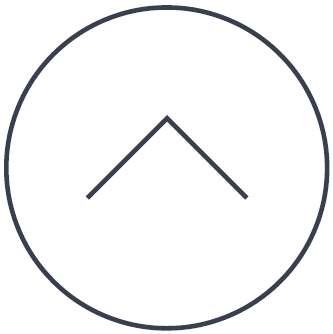Utilisez ce guide à vos risques et périls; un logiciel devrait normalement être mieux adapté pour supprimer les logiciels malveillants, car il est capable de regarder plus en profondeur.
Si ce guide vous a été utile, pourquoi ne pas faire un don à ce site?
Détails de la menace:
Catégories:
- adware – logiciel publicitaire
- bho – browser helper object
Description:
Déclaration de confidentialité:
Liens (soyez prudent!):
: hxxp://www.resultsalpha.net/
Instructions de suppression:
Fichiers:
Utilisez l’Explorateur Windows ou tout autre gestionnaire de fichiers de votre choix pour localiser et supprimer ces fichiers.
- Un fichier dont l’emplacement est inconnu nommé "{f727685b-ed90-4adc-8eec-8234574a91e6}.xpi".
- Le fichier "<$PROGRAMFILES>\ResultsAlpha\aaokmnpaoippoclepikifeegeknpopea.crx".
- Le fichier "<$PROGRAMFILES>\ResultsAlpha\bin\plugins\ResultsAlpha.BOAS.dll".
- Le fichier "<$PROGRAMFILES>\ResultsAlpha\bin\plugins\ResultsAlpha.Bromon.dll".
- Le fichier "<$PROGRAMFILES>\ResultsAlpha\bin\plugins\ResultsAlpha.BroStats.dll".
- Le fichier "<$PROGRAMFILES>\ResultsAlpha\bin\plugins\ResultsAlpha.BrowserAdapter.dll".
- Le fichier "<$PROGRAMFILES>\ResultsAlpha\bin\plugins\ResultsAlpha.BrowserAdapterS.dll".
- Le fichier "<$PROGRAMFILES>\ResultsAlpha\bin\plugins\ResultsAlpha.BrowserFilterG.dll".
- Le fichier "<$PROGRAMFILES>\ResultsAlpha\bin\plugins\ResultsAlpha.BRT.dll".
- Le fichier "<$PROGRAMFILES>\ResultsAlpha\bin\plugins\ResultsAlpha.CompatibilityChecker.dll".
- Le fichier "<$PROGRAMFILES>\ResultsAlpha\bin\plugins\ResultsAlpha.DspSvc.dll".
- Le fichier "<$PROGRAMFILES>\ResultsAlpha\bin\plugins\ResultsAlpha.ExpExt.dll".
- Le fichier "<$PROGRAMFILES>\ResultsAlpha\bin\plugins\ResultsAlpha.FeSvc.dll".
- Le fichier "<$PROGRAMFILES>\ResultsAlpha\bin\plugins\ResultsAlpha.FFUpdate.dll".
- Le fichier "<$PROGRAMFILES>\ResultsAlpha\bin\plugins\ResultsAlpha.GCUpdate.dll".
- Le fichier "<$PROGRAMFILES>\ResultsAlpha\bin\plugins\ResultsAlpha.IEUpdate.dll".
- Le fichier "<$PROGRAMFILES>\ResultsAlpha\bin\plugins\ResultsAlpha.Msvcmon.dll".
- Le fichier "<$PROGRAMFILES>\ResultsAlpha\bin\plugins\ResultsAlpha.OfSvc.dll".
- Le fichier "<$PROGRAMFILES>\ResultsAlpha\bin\plugins\ResultsAlpha.PurBrowse.dll".
- Le fichier "<$PROGRAMFILES>\ResultsAlpha\bin\plugins\ResultsAlpha.PurBrowseG.dll".
- Le fichier "<$PROGRAMFILES>\ResultsAlpha\bin\plugins\ResultsAlpha.Repmon.dll".
- Le fichier "<$PROGRAMFILES>\ResultsAlpha\bin\ResultsAlpha.BOAS.exe".
- Le fichier "<$PROGRAMFILES>\ResultsAlpha\bin\ResultsAlpha.BOASHelper.exe".
- Le fichier "<$PROGRAMFILES>\ResultsAlpha\bin\ResultsAlpha.BOASPRT.exe".
- Le fichier "<$PROGRAMFILES>\ResultsAlpha\bin\ResultsAlpha.BrowserAdapter.exe".
- Le fichier "<$PROGRAMFILES>\ResultsAlpha\bin\ResultsAlpha.BRT.Helper.exe".
- Le fichier "<$PROGRAMFILES>\ResultsAlpha\bin\ResultsAlpha.ExpExt.exe".
- Le fichier "<$PROGRAMFILES>\ResultsAlpha\bin\ResultsAlpha.PurBrowse.exe".
- Le fichier "<$PROGRAMFILES>\ResultsAlpha\bin\ResultsAlpha.PurBrowse64.exe".
- Le fichier "<$PROGRAMFILES>\ResultsAlpha\bin\ResultsAlphaBA.dll".
- Le fichier "<$PROGRAMFILES>\ResultsAlpha\bin\ResultsAlphaBAApp.dll".
- Le fichier "<$PROGRAMFILES>\ResultsAlpha\bin\ResultsAlphaBrowserFilter.exe".
- Le fichier "<$PROGRAMFILES>\ResultsAlpha\bin\utilResultsAlpha.exe".
- Le fichier "<$PROGRAMFILES>\ResultsAlpha\ResultsAlpha.Common.dll".
- Le fichier "<$PROGRAMFILES>\ResultsAlpha\ResultsAlpha.FirstRun.exe".
- Le fichier "<$PROGRAMFILES>\ResultsAlpha\ResultsAlpha.ico".
- Le fichier "<$PROGRAMFILES>\ResultsAlpha\ResultsAlphaBHO.dll".
- Le fichier "<$PROGRAMFILES>\ResultsAlpha\ResultsAlphauninstall.exe".
- Le fichier "<$PROGRAMFILES>\ResultsAlpha\updater.exe".
- Le fichier "<$PROGRAMFILES>\ResultsAlpha\updateResultsAlpha.exe".
Vérifiez que votre gestionnaire de fichiers affiche les fichiers cachés et système. Si Ad.ResultsAlpha utilise des technologies de rootkit, utilisez l’analyseur de rootkit intégré dans Spybot-S&D 2.x ou notre plugin anti-rootkit pour Total Commander.
Vous devrez effectuer une recherche globale pour les fichiers sans nom spécifié. Soyez très prudent, parce que le nom seul pourrait ne pas suffire pour identifier les fichiers!
Important: Il y a d’autres fichiers qui ne peuvent être décrits en toute sécurité en quelques mots. Utilisez Spybot-S&D pour les supprimer.
Dossiers:
Utilisez l’Explorateur Windows ou tout autre gestionnaire de fichiers de votre choix pour localiser et supprimer ces dossiers.
- Le dossier "<$APPDATA>\Opera Software\Opera Stable\Extensions\aaokmnpaoippoclepikifeegeknpopea1.0.1_0".
- Le dossier "<$APPDATA>\Opera Software\Opera Stable\Extensions\aaokmnpaoippoclepikifeegeknpopea".
- Le dossier "<$PROGRAMFILES>\ResultsAlpha\bin\plugins".
- Le dossier "<$PROGRAMFILES>\ResultsAlpha\bin".
- Le dossier "<$PROGRAMFILES>\ResultsAlpha".
Vérifiez que votre gestionnaire de fichiers affiche les fichiers cachés et système. Si Ad.ResultsAlpha utilise des technologies de rootkit, utilisez notre outil RootAlyzer ou notre plugin anti-rootkit pour Total Commander.
Vous devrez effectuer une recherche globale pour les dossiers sans nom spécifié. Soyez très prudent, parce que le nom seul pourrait ne pas suffire pour identifier les dossiers!
Registre:
Vous pouvez utiliser regedit.exe (inclus dans Windows) pour localiser et supprimer ces éléments du Registre.
- La clé de Registre "{B01A1DA4-813F-44BD-B544-77E5DA7EB5A8}" sous "HKEY_CLASSES_ROOT\Interface".
- La clé de Registre "{cbab673a-a480-4050-bd2b-5de24a7a0282}" sous "HKEY_CLASSES_ROOT\CLSID".
- La clé de Registre "{cbab673a-a480-4050-bd2b-5de24a7a0282}" sous "HKEY_LOCAL_MACHINE\SOFTWARE\Microsoft\Windows\CurrentVersion\Explorer\Browser Helper Objects".
- La clé de Registre "{F631E34D-23D3-4ED2-8942-631B8AAF9EA4}" sous "HKEY_CLASSES_ROOT\TypeLib".
- La clé de Registre "Internet Explorer" sous "HKEY_CURRENT_USER\Software\ResultsAlpha".
- La clé de Registre "resultsalpha.net" sous "HKEY_CURRENT_USER\Software\Microsof\tInternet Explorer\DOMStorage".
- La clé de Registre "ResultsAlpha" sous "HKEY_CURRENT_USER\Software".
- La clé de Registre "ResultsAlpha" sous "HKEY_CURRENT_USER\Software\Microsoft\Windows\CurrentVersion\Uninstall".
- La clé de Registre "Update ResultsAlpha" sous "HKEY_LOCAL_MACHINE\SYSTEM\ControlSet001\Services".
- La clé de Registre "Update ResultsAlpha" sous "HKEY_LOCAL_MACHINE\SYSTEM\ControlSet002\Services".
- La clé de Registre "Update ResultsAlpha" sous "HKEY_LOCAL_MACHINE\SYSTEM\ControlSet003\Services".
- La valeur de Registre "id" sous "HKEY_CURRENT_USER\Software\ResultsAlpha".
- La valeur de Registre "iid" sous "HKEY_CURRENT_USER\Software\ResultsAlpha".
- La valeur de Registre "is" sous "HKEY_CURRENT_USER\Software\ResultsAlpha".
Si Ad.ResultsAlpha utilise des technologies de rootkit, utilisez nos outils RegAlyzer, RootAlyzer ou notre plugin anti-rootkit pour Total Commander.
Le mot de la fin:
Si ni Spybot-S&D ni cette auto-assistance n’ont permis de résoudre le problème, ou si vous préférez une aide individuelle,
- Veuillez lire ces instructions avant de demander de l’aide,
- Puis ouvrez un nouveau sujet dans le Malware Removal Forum et un analyste bénévole vous répondra dès que possible.
Legacy Information
This page shows content from our old website. It might move in the near future. To get the most up to date information, please use the navigation menu at the top.