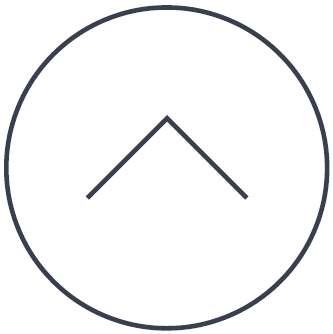The following instructions have been created to help you to get rid of "PU.Mindspark.FunCustomCreations" manually.
Use this guide at your own risk; software should usually be better suited to remove malware, since it is able to look deeper.
If this guide was helpful to you, please consider donating towards this site.
Threat Details:
Categories:
Description:
Files:
Please use Windows Explorer or another file manager of your choice to locate and delete these files.
You will have to use a global search for files without a name specified. Be extra careful, because just the name might not be enough to identify files!
Important: There are more files that cannot be safely described in simple words. Please use Spybot-S&D to remove them.
Folders:
Please use Windows Explorer or another file manager of your choice to locate and delete these folders.
You will have to use a global search for files without a name specified. Be extra careful, because just the name might not be enough to identify folders!
Registry:
You can use regedit.exe (included in Windows) to locate and delete these registry entries.
Browser:
The following browser plugins or items can either be removed directly in your browser, or through the help of e.g. Spybot-S&D or RunAlyzer.
Final Words:
If neither Spybot-S&D nor self help did resolve the issue or you would prefer one on one help,
There are more files or system entries belonging to this product that <$SPYBOTSD> can remove, but that cannot be easily described in text. Please use <$SPYBOTSD> to make sure <$PRODUCTNAME> gets completely removed.
Use this guide at your own risk; software should usually be better suited to remove malware, since it is able to look deeper.
If this guide was helpful to you, please consider donating towards this site.
Threat Details:
Categories:
- pups
Description:
PU.Mindspark.FunCustomCreations installs a toolbar by Mindspark Interactive Network.
Removal Instructions:Files:
Please use Windows Explorer or another file manager of your choice to locate and delete these files.
- The file at "<$LOCALAPPDATA>\Fun Custom CreationsTooltab\TooltabExtension.dll".
- The file at "<$LOCALSETTINGS>\Temp\tmp-ojb.xpi".
You will have to use a global search for files without a name specified. Be extra careful, because just the name might not be enough to identify files!
Important: There are more files that cannot be safely described in simple words. Please use Spybot-S&D to remove them.
Folders:
Please use Windows Explorer or another file manager of your choice to locate and delete these folders.
- The directory at "<$LOCALAPPDATA>\Fun Custom CreationsTooltab".
- The directory at "<$LOCALAPPDATA>\Google\Chrome\User Data\Default\Extensions\ndjfamdanedbfmhdmmahibknkifllgme".
- The directory at "<$LOCALAPPDATA>\Google\Chrome\User Data\Default\Local Extension Settings\ndjfamdanedbfmhdmmahibknkifllgme".
You will have to use a global search for files without a name specified. Be extra careful, because just the name might not be enough to identify folders!
Registry:
You can use regedit.exe (included in Windows) to locate and delete these registry entries.
- Delete the registry key "Fun Custom Creations" at "HKEY_CURRENT_USER\Software\".
- Delete the registry key "Fun Custom CreationsTooltab Uninstall Internet Explorer" at "HKEY_CURRENT_USER\Software\Microsoft\Windows\CurrentVersion\Uninstall\".
Browser:
The following browser plugins or items can either be removed directly in your browser, or through the help of e.g. Spybot-S&D or RunAlyzer.
- Please check your bookmarks for links to "<regexpr>http\://hp.myway\.com/funcustomcreations. ".
Final Words:
If neither Spybot-S&D nor self help did resolve the issue or you would prefer one on one help,
- Please read these instructions before requesting assistance,
- Then start your own thread in the Malware Removal Forum where a volunteer analyst will advise you as soon as available.
There are more files or system entries belonging to this product that <$SPYBOTSD> can remove, but that cannot be easily described in text. Please use <$SPYBOTSD> to make sure <$PRODUCTNAME> gets completely removed.