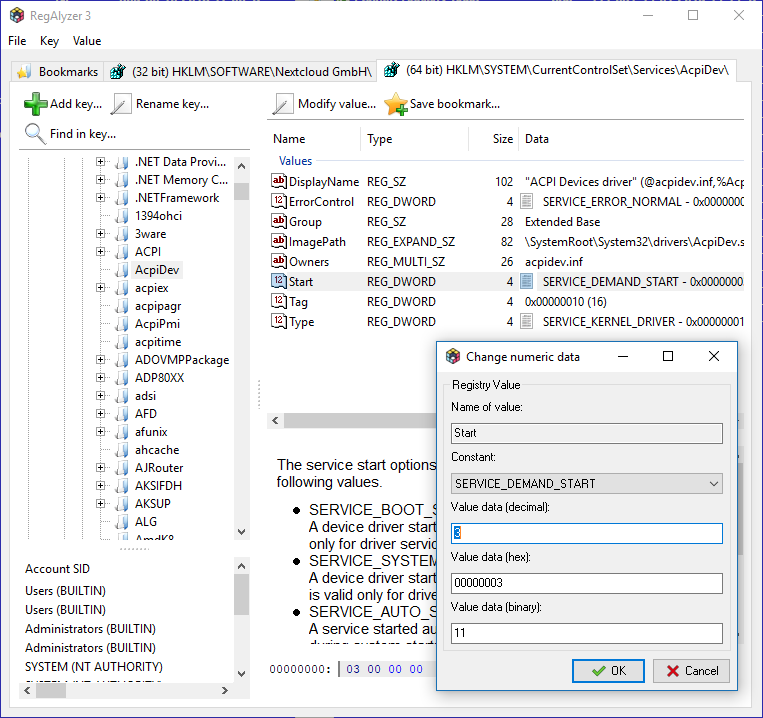RegAlyzer includes a database of some common registry locations including details that help interpreting registry values, by providing constant names and descriptive texts.
The screenshot shows a system services registry setting, with the lower right panel showing the MSDN description for the selected Start value, while the display list shows what the selected value of 0x3 stands for, and the edit dialog in the foreground demonstrates then when editing, you can choose from a list of named constants instead of having the remember values.