If you cant see the Enter a new license key button, you must download and install the latest Spybot updates.
To install the latest updates:
- Open Spybot by right clicking on the Spybot icon and click Run as Administrator.
- Click on Update.
- In the Update window click the Update button to begin downloading the latest definition files.
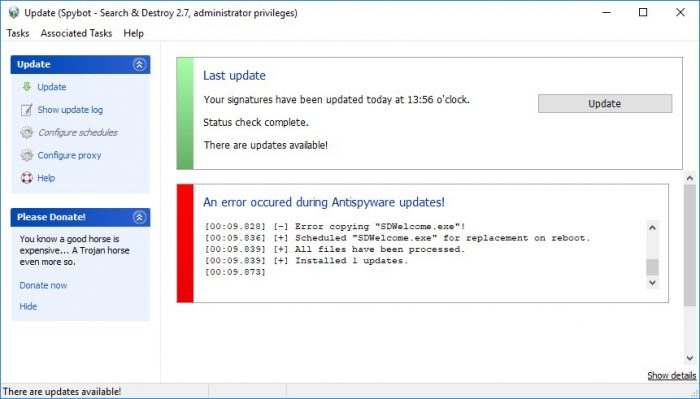
If you see the above error message when updating Spybot, please close the Spybot Start Center then close the System Tray by right clicking on the System Tray icon and clicking Exit.
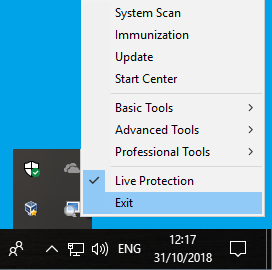
You can then try to update Spybot again.
After successfully updating Spybot, please Close and re-open Spybot again.
Your should now see the Enter a new license key button in the Your License tab.
