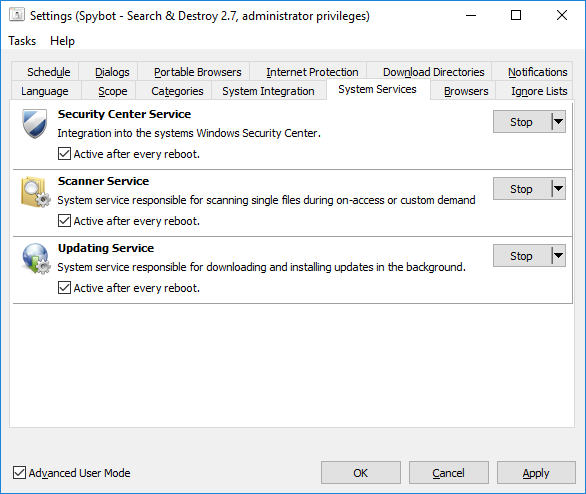If you receive a message telling you that the Update Service has stopped, you must re-enable the service if you want Spybot to be updated automatically.
To enable the Update Service:
- Open Spybot by right-clicking on the Spybot icon, and choosing the option to Run as Administrator.
- Click on Show details in the bottom right corner of the Start Center then click on Advanced User Mode.
- Go to Settings then click the System Services tab.
- Here you can start the Update Service.
- Make sure you tick the check box that says Active after every reboot.
- Click Apply and OK, and restart Spybot.