Note: Task Scheduling is only available in the licensed editions of Spybot
By default, the System Scan is set to run on the 1st of every month.
To schedule a System Scan:
- Open Spybot’s Start Center by right-clicking on the Spybot icon and choosing the option to Run as administrator.
- Tick Advanced User Mode.
- Go to Settings.
- Go to Schedule, and click on Add beside the System Scan task.
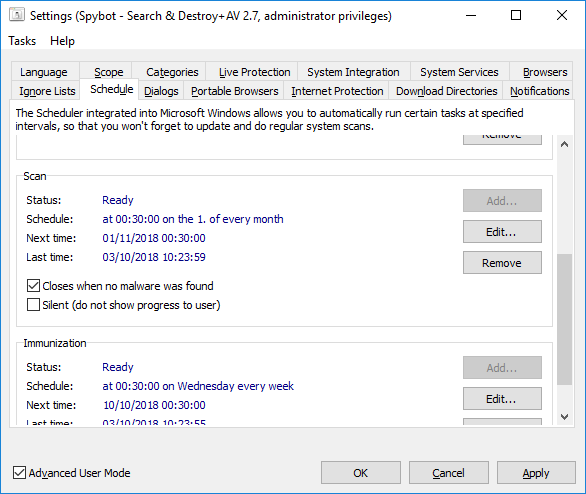
- Click Edit (This will open up the Windows Task Scheduler).
- In the top left of the Task Scheduler, click on the small black arrow beside Task Scheduler Library.
- This will then show you subfolders of the Task Scheduler.
- Click on Safer Networking.
- Click on Spybot – Search & Destroy.
- Right-click on the Scan the system task, and then click Properties.
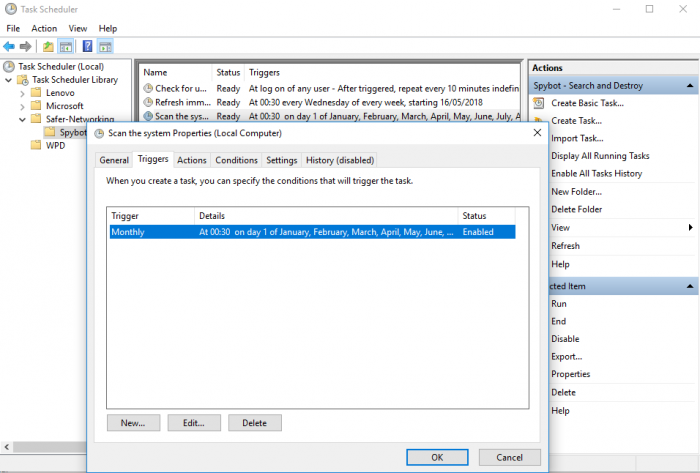
- Go to the Triggers tab, and then click Edit.
- Here, you can set the parameters for when and how you want the scan to run.
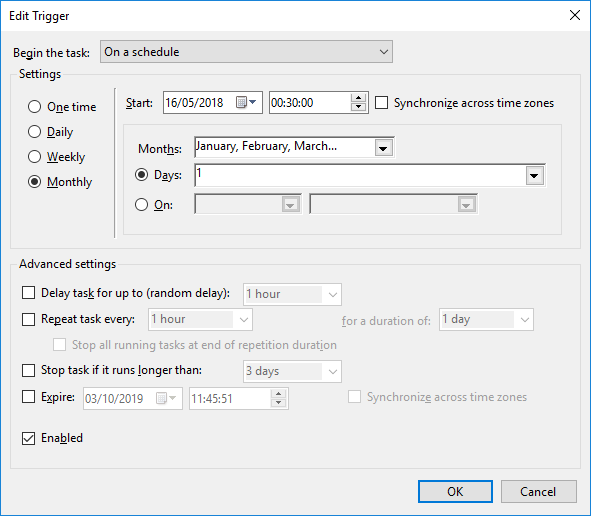
Legacy Information
This page shows content from our old website. It might move in the near future. To get the most up to date information, please use the navigation menu at the top.
