Download & Install SMS
Spybot Mobile Security is available on the Google Play Store.
Go to the Play Store using the link below or search for Spybot Mobile Security in the Play Store Search then press on Spybot Mobile Security.
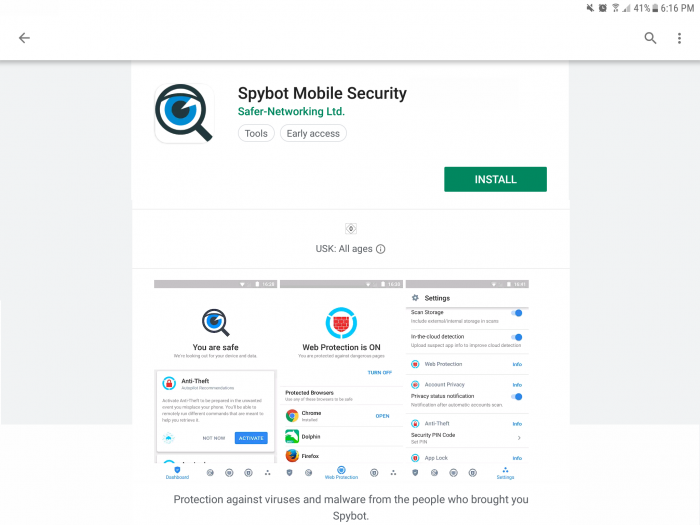
Use the Install button and the app will be installed as soon as Google Play does not update or install another apps.
The download and installation will begin and will be completed in a few seconds.
Open SMS
Once SMS has downloaded and installed, you can launch it by pressing the OPEN button in the Play Store App or by swiping down at the top of the screen and pressing on the app in the notifications area. You can also open it through the Apps menu on your device.
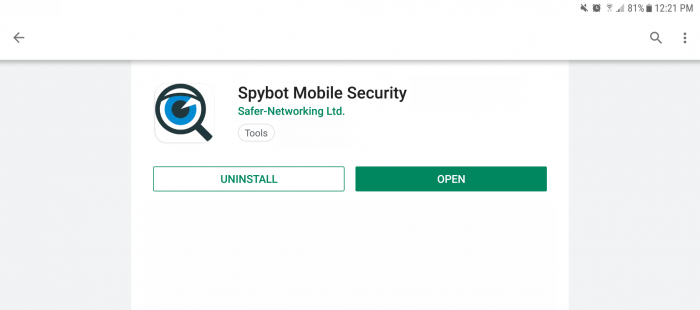
Create Spybot Central Account
When you first open SMS you will be asked to agree to the subscription agreement for Spybot Mobile Security. Tick the I agree with the Subscription agreement checkbox then press Continue.
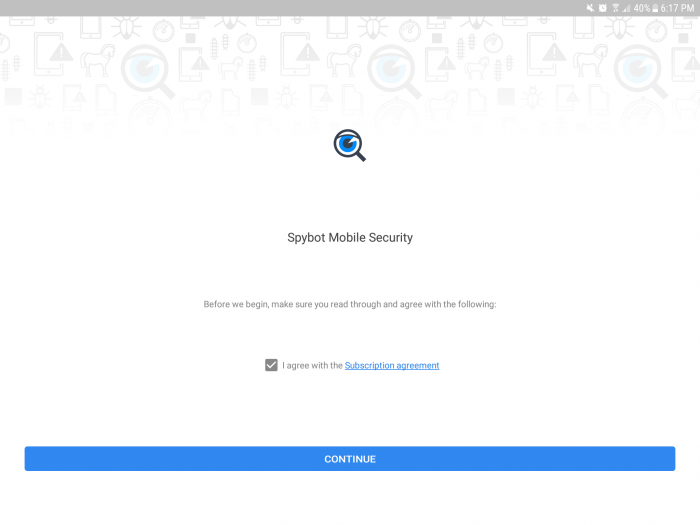
Next you will need to create an account (if you don‘t already have an account) for the Spybot Central. This is a centralised management system for SMS which will help you to locate, lock or wipe your device in the event of loss or theft and allows you to keep track of your device installations.
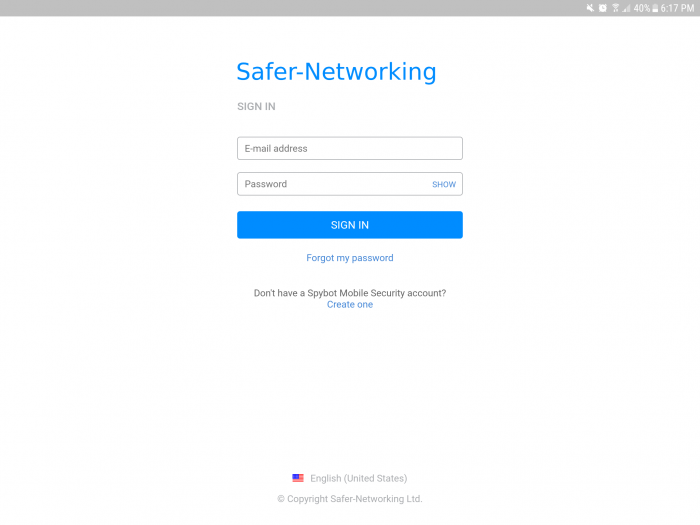
Press the Create one button then enter your name, email address and password then tick the I agree with the Terms of Use checkbox and press Create Account.
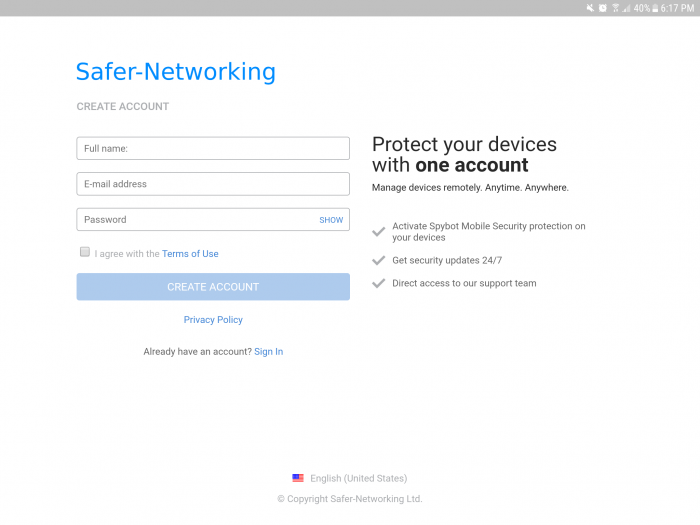
See also the FAQ on How to Activate your SMS Subscription.
