To enable Live Protection:
- Open Spybot by right-clicking on the Spybot icon and choosing the option to Run as Administrator.
- Click on Show details in the bottom right corner of the Start Center.
- Click on the Live Protection status in the Start Center. This will open up the Live Protection Settings.
- If you see Live Protection is not installed, click on Show Live Protection advanced controls and click on Install Live Protection.
- If you receive an error message saying “Live Protection System Driver could not be installed”, you will have to restart your PC in order to re-attempt the installation.
- Once you have restarted your machine, please open Spybot.
- You should see a dialog asking you whether or not to install Live Protection, here click Yes.
- If you do not see this dialog, go back into the Live Protection settings by pressing on the Live Protection status in the Start Center.
- Click on Activate Live Protection. Live Protection should now be fully enabled.
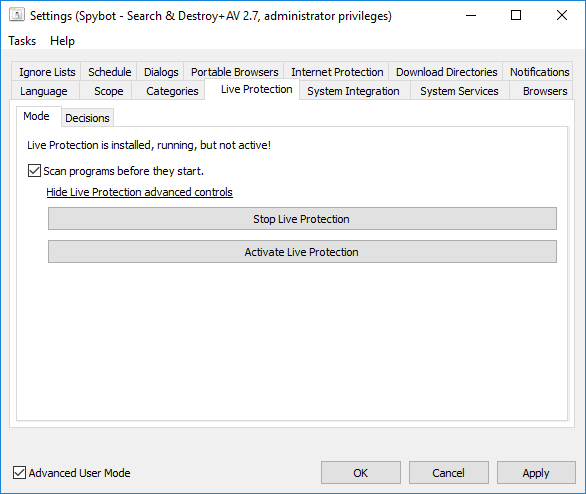
Legacy Information
This page shows content from our old website. It might move in the near future. To get the most up to date information, please use the navigation menu at the top.
