To remove detected threats with Spybot:
- Once the scan has completed, click on Show Scan Results.
- This will then show all the detected threats on your machine.
- To remove these threats, press the Fix Selected button.
- When the items have been fixed, a green tick appears beside each entry.
- These items will be added to Spybots Quarantine.
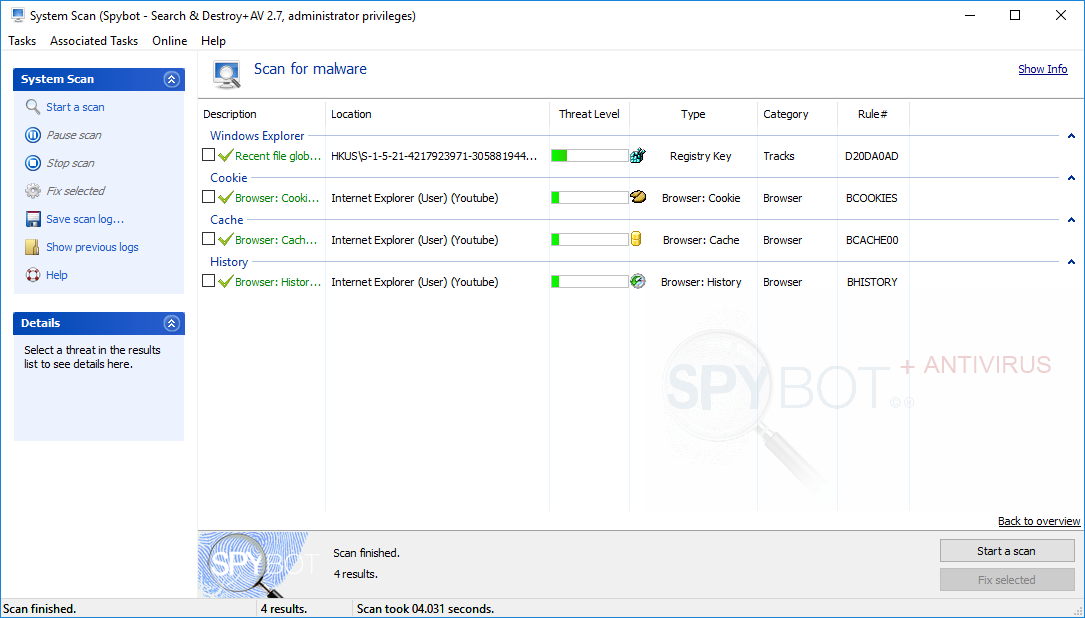
Legacy Information
This page shows content from our old website. It might move in the near future. To get the most up to date information, please use the navigation menu at the top.
