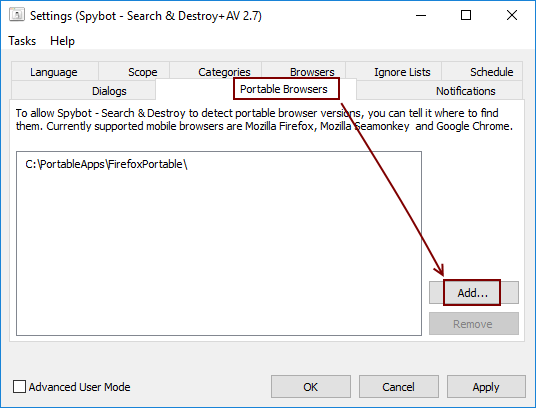Portable installations, e.g. if you use PortableApps, can be added through Spybot’s Settings window.
Open Settings, switch to the tab Portable Browsers and click Add… to specify where your portable installation is located.
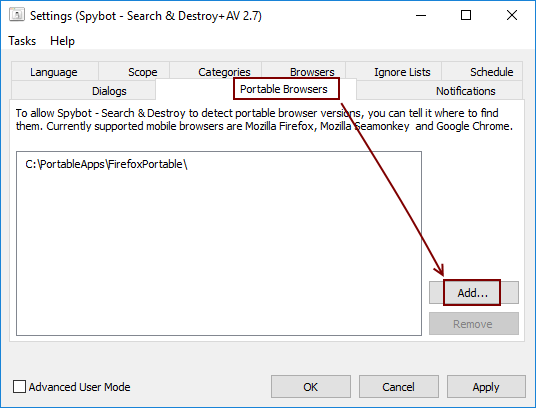

Portable installations, e.g. if you use PortableApps, can be added through Spybot’s Settings window.
Open Settings, switch to the tab Portable Browsers and click Add… to specify where your portable installation is located.