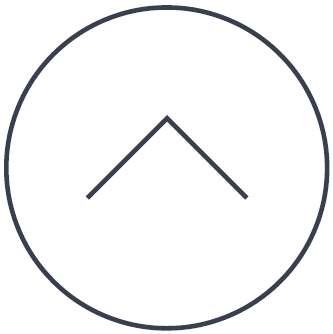To fix this issue, please go to:
Start Center > Settings (tick “Advanced User Mode” if you do not see “Settings”) > System Integration
In System Integration, please click the “Uninstall” button next to Windows Explorer Integration.
Click “Apply” and “OK”, and restart Spybot.
Legacy Information
This page shows content from our old website. It might move in the near future. To get the most up to date information, please use the navigation menu at the top.