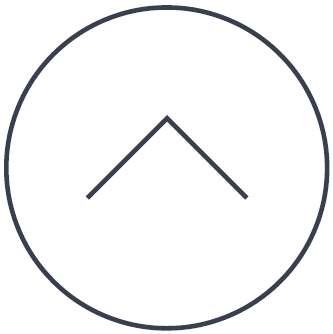This could possibly be caused by Spybot’s Live Protection.
This scans all programs before they start to prevent any infections or threats from entering your system.
The benefit of this is that it keeps your system free from malware and other harmful threats.
The downside is that Live Protection must scan all processes to keep your PC clean.
This can cause your PC to open programs much slower.
Please see here for instructions to disable Live Protection.
You must restart your PC for the changes to take effect.
After your PC has restarted, Live Protection should now be disabled.
If you have another AV program with real-time protection, you should disable either it or Spybot’s Live Protection as running both at the same time can cause them to conflict with each other.
Please see the following link which gives information running more than one AV program:
http://www.pcworld.com/article/2034141/one-antivirus-program-is-better-than-two.html