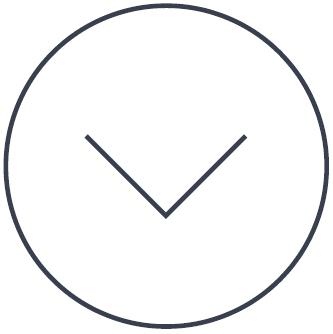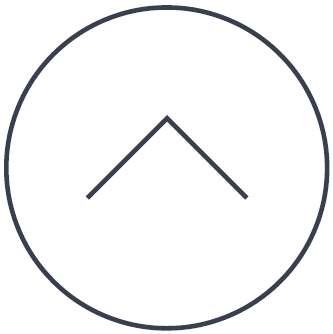Frequently Asked Questions
If you have a question, please check here if it has been answered before. You may save yourself time and effort.
We do like hearing from our users but we also like to see their issues resolved as quickly as possible!
Thank you!
Does Anti-Beacon support my Windows version?We participate in Microsoft programs to receive the latest preview versions of Windows as early as possible, so that we can make sure our software is always up to date when a new Windows update is released. Anti-Beacon, at the time of writing this, supports Windows up to the current version Windows 11 22H2. |
How to activate my Anti-Beacon license?To activate your Anti-Beacon License: Press License within the software then click the button Enter License Key. Here you can enter the license key you've received on the purchase confirmation page (and in the email and receipt as well).
|
How to check if Anti-Beacon is responsible for missing Windows functionality?Anti-Beacon blocks various parts of Windows that can be regarding as tracking you, the user. In case this has unwanted side-effects, please open up Anti-Beacon, press the Customize button and test, one by one, which Anti-Beacon immunizer is responsible for this. Some changes Spybot Anti-Beacon applies can only be reverted by rebooting the system after undoing the Anti-Beacon immunizer. |
Why should I buy Anti-Beacon Plus?Keeping track of changes that appear in Windows updates requires time and knowledge. A curated list packed into a simple to use application saves you the effort required to research all necessary settings. Our regular updates will help you to keep your mind on more important things. |
Get it now!
How many copies do you need?
Please donate to help supporting Spybot Anti-Beacon!